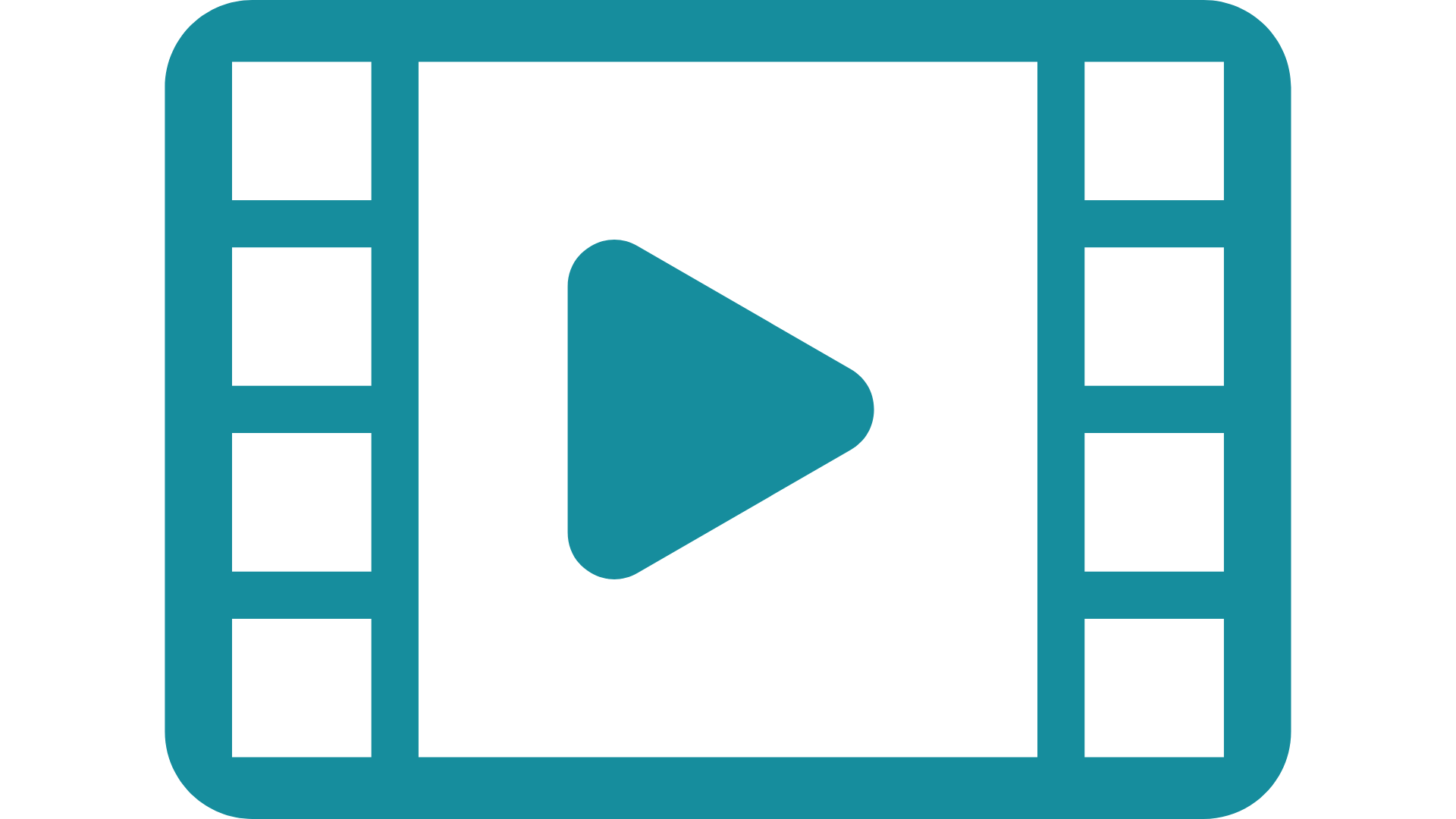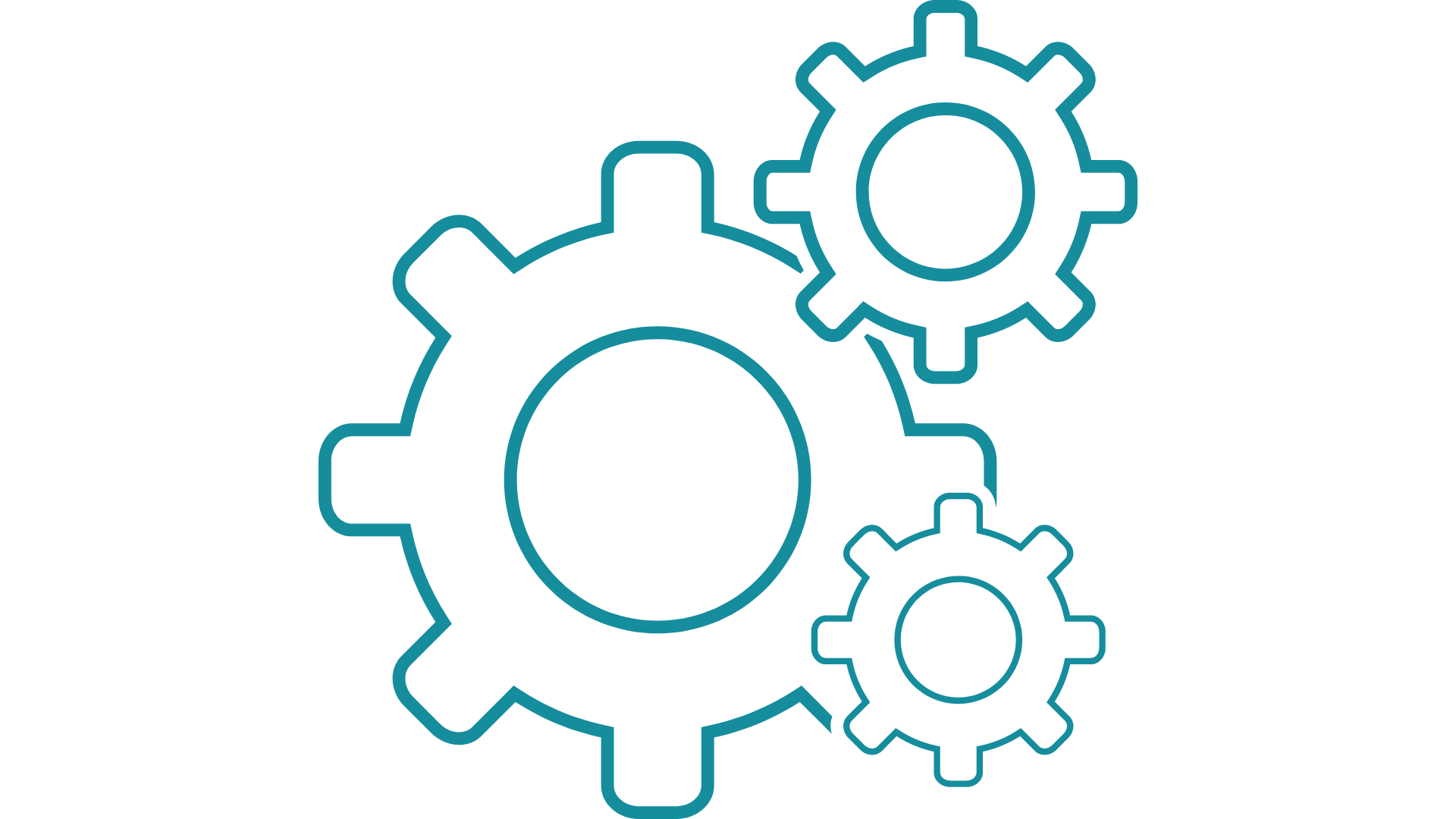Smartphone Video - Online Course
Grow your digital channels and your business with video. Keep it simple using your smartphone. Learn the basics for producing professional looking videos using Canva, InShot and Instagram Reels.
Join Today - £99Video - One Of The Most Easily Consumable Content Formats
Video generally gets much higher engagement than static posts and the social media networks are now favouring video over other formats. Don’t get left behind. Make sure video is used in your content marketing on a regular basis.
This course is for anyone who creates social media content and wants the video skills to issue videos quickly and easily to their followers.
Sign Up Here - £99Are any of these you?
- Everyone is making videos and I don’t know how to
- I want to make videos on the fly and at short notice
- I’ve no budget to pay a professional videographer
- I want to make the videos I take on my phone look good
- I’ve no confidence on screen – I’m no actor/tress
- I don’t know how to use video to promote my business
- Video looks too technical and complicated for me
- I’m self-taught and want to improve my video skills
Take this online course and become a smartphone video pro with me!
Video Drives Engagement
When you look at the fact that YouTube is still the top social media platform in the UK & Ireland and the staggering increase in TikTok and Instagram Reels, using video in your content is a must. Algorithms are favouring video content and driving growth on social media platforms.
You too can take advantage of video to raise awareness and grow your business. It's easy to do when you know how and you don't need much equipment because you can do it all from your mobile phone and computer. Like a lot of things in life, the biggest investment you need is time.
I'll be showing you lots of techniques, tools and apps to help you shoot video quickly and easily. More importantly how to create video that stands out in the feed and from your competitors. That will help you get more followers and achieve whatever it is you want to do.
We’ll focus on the key things you need to learn to become a video pro in no time! Once you put into practice what you’ve learnt, you’ll be able to quickly produce videos on the fly. With things moving so fast on social media these kind of video skills are a must.
You’ll discover how to create professional looking video yourself, with very little cost and outlay to you. If you are nervous about showing your face on camera, you’ll learn tips to get video confident and create videos without showing your face. We’ll also talk through the kind of content that works on video to grow your business.
Are you serious about growing your business online? I hope I’ve convinced you that video MUST be in the mix. Everyone’s at it. Learn what you need to do…all in one place.
What You Get
The course is fully online, delivered by me through 4 video modules, taking around 4 hours to watch. The shortest module is 50 minutes minutes and the longest one is 1 hour 5 minutes.
Extra time is required to practice what you have learnt and make videos to promote your business.
You Will Learn...
1. Video Basics – all you need to know to shoot and edit good videos on your smartphone:
- Content that works well on video
- Planning a video
- Video do's & don'ts
- Equipment, lighting and sound
- Backgrounds
- Special effects: timelapse, slo-mo and transitions
- Getting video confident
- Adding subtitles and other technicalities
2. Canva – how to edit video using Canva, the online graphic design tool:
- Editing your own videos using Canva
- Canva video templates
- Animated social media templates
- Memes
- Special effects
- Video with text slides
- Designing thumbnails
3. Inshot – how to edit videos using InShot, a mobile app for editing videos:
- InShot home page and functions
- Shortening clips
- Music
- Stickers and text
- Filters
- Picture in picture
- Adding movement into photographs
- Other commands
4. Instagram Reels – How to create Instagram reels, the popular short form video format on Instagram:
- What are Instagram Reels and why to use them
- Where to find Instagram Reels
- Anatomy of an Instagram Reel
- Creating an Instagram Reel
- How to post an Instagram Reel
- Audio
- Syncing clips to suggested audio and templates
- Tips and other technicalities
- Ideas for Instagram Reels
- What makes a good Instagram Reel
- Reel Hacks
◆◆◆◆◆
When you sign up, you get immediate access to all the videos and documents via a secure online portal. It is a completely self-paced online course, you decide when you start and when you finish. You will even find it a great resource to dip in and out of once you have finished.
Even better you have lifetime access so you can watch the videos as many times as you like and across any and all devices that you own.
This online course is available to you 24x7 via your computer, tablet or phone. Slides and documents are available for you to download for your personal use.
Facebook Group
Join Summit Social private Facebook group for live Q&A sessions with me.
Ready to Get Going With Video?
Signing up to the course only takes a few moments and you'll be able to access it almost immediately.
I’ll show you everything you need to be well on your way to becoming a video pro with your smartphone. Get ready to create awesome video that will grow your social media channels and your business!
One Off Payment
£99
✔️ Support through private Facebook Group
✔️ Immediate access to video course 24/7 via online portal
✔️ Downloadable slides and documents
✔️ Lifetime access across any and all devices you own
Take The Course