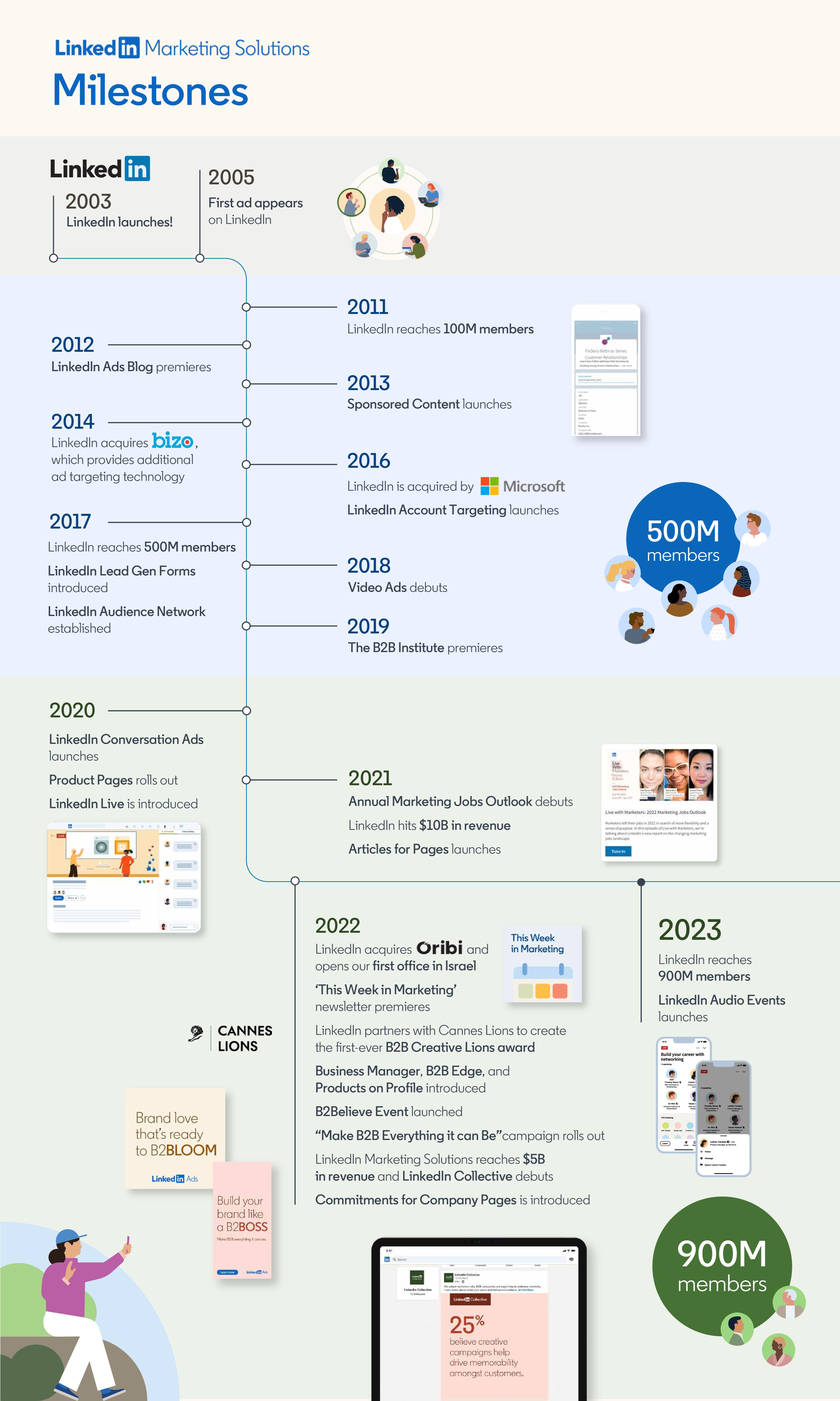LinkedIn Makeover - Crafting a Profile That Opens Doors
Oct 26, 2023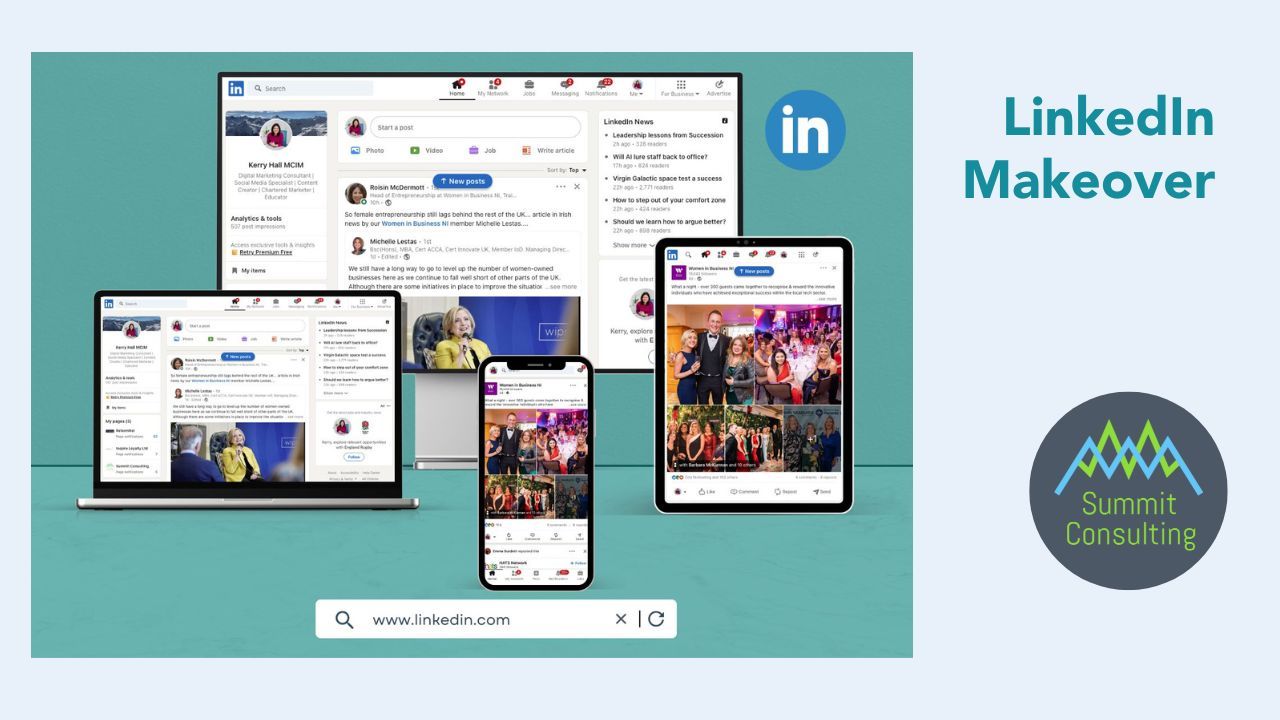
LinkedIn is undergoing a bit of a revival at the moment. Over the last year I have noticed many colleagues becoming more active on the platform, possibly migrating away from X (aka Twitter), whilst it is in a state of transition.
If you’re not familiar with it, LinkedIn is a social network for professionals to connect, share, and learn. It's like Facebook for your career or work. Visit LinkedIn to set up an account, just follow the onscreen prompts.
It's an excellent tool for networking, career growth, and staying updated in your industry. Individuals set up their own personal profile and businesses and organisations can set up a LinkedIn company page and showcase pages for sub-brands, products etc.
There is also a news feed and private messaging, just like on other social media networks.
As a bit of background this infographic explains the life of LinkedIn so far.
What Should I Be Using LinkedIn For?
At its core, LinkedIn functions as a digital profile for work or your career, allowing you to create a comprehensive professional identity. In your profile you can include information about education, work experience, skills, achievements, and recommendations from colleagues or clients.
Explore these ways to use LinkedIn:
- Build A Professional Network: Expand your professional network by connecting with colleagues, classmates, industry professionals, and potential employers.
- Job Searching: LinkedIn offers a job board where companies and recruiters can post job openings, and users can search for relevant opportunities.
- Personal Branding: LinkedIn provides an opportunity to showcase your professional brand and establish yourself as an expert in your field.
- Industry Insights and Knowledge Sharing: In LinkedIn groups, professionals can discuss industry trends, share insights, and seek advice from experts.
- Professional Development: LinkedIn Learning, a platform integrated with LinkedIn, offers a wide range of online courses.
- Business Development and Sales: Find leads, potential clients and build relationships with decision-makers.
- Company Research: LinkedIn can be a valuable resource for researching employees, company culture, recent news, and job openings.
Your LinkedIn Profile Is Your Shop Window
When people are scrolling through their LinkedIn feed and see your post or a comment you have left, you want them to stop and find out more about you. It’s really important to keep your LinkedIn profile up to date and current so that you make a good first impression.
The core of a good LinkedIn profile is the Golden Triangle. These three things will influence a reader as to whether or not to click through to find out more about your profile.
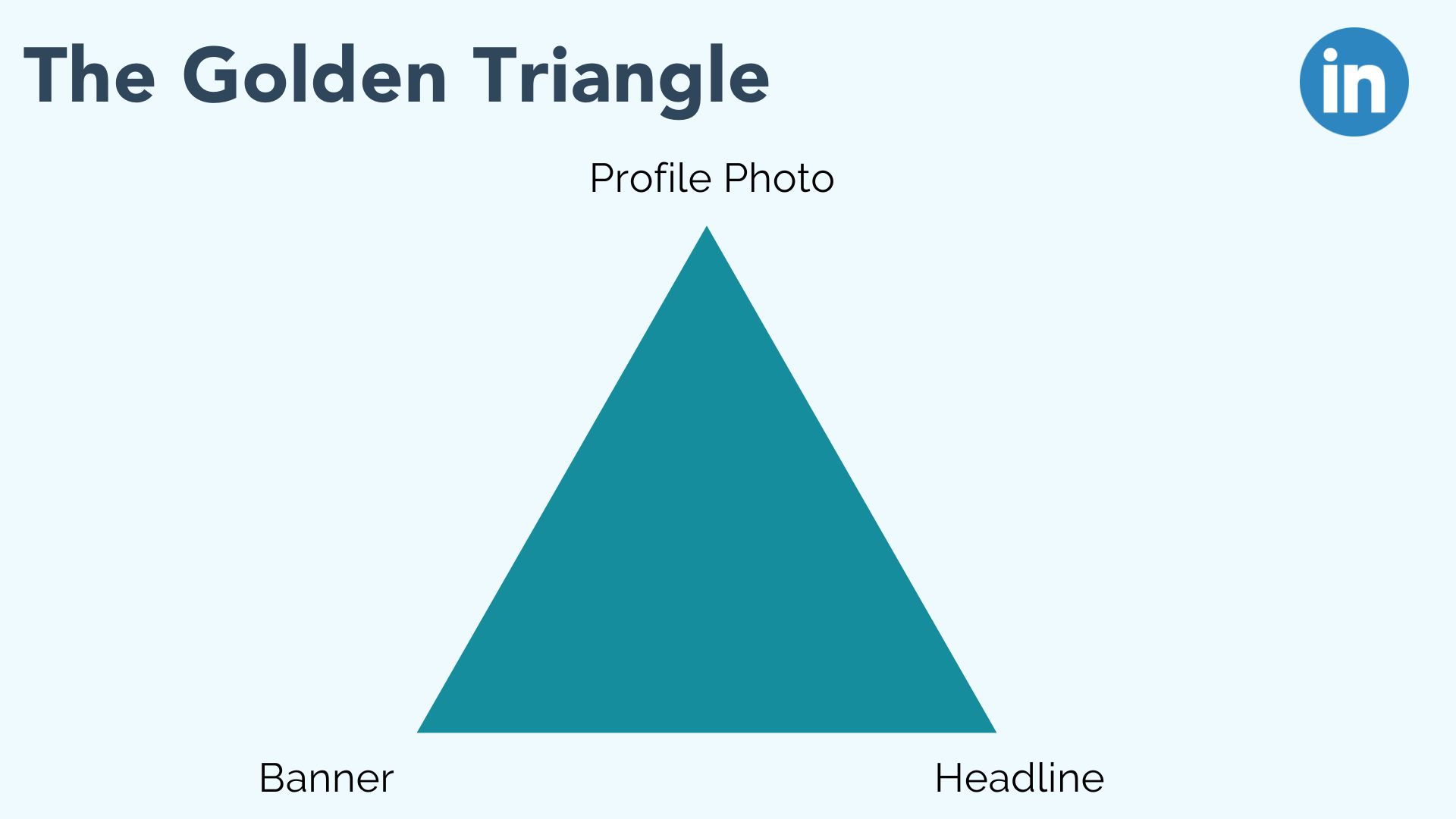
Profile Photo
- Show your face and top of shoulders clearly
- Have a friendly, approachable expression
- Make sure the photo is up to date and well-lit
Banner
- Don't use the default LinkedIn banner. This could be an image of you in a meeting or at an event related to your industry. Alternatively create a branded banner with your website and strapline
- Use an image that represents what you do
- Image size 2000 x 600 px
Headline
- Don't use the default job title provided by LinkedIn. Use the headline to say what you do, who you help and how working with you will make a difference
- First 40 characters matter most as these follow you whenever you comment
- Highlight skills & expertise
- Make keyword-rich to improve searchability
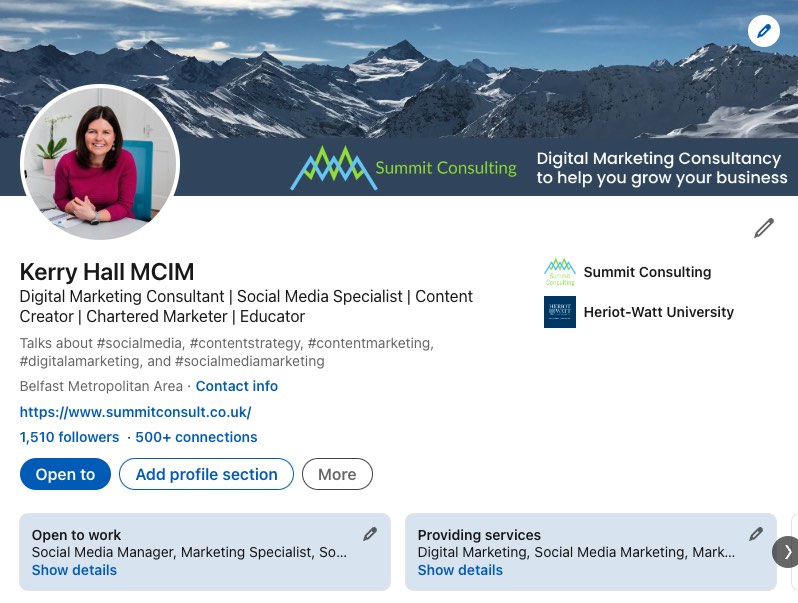
Then go on to populate or update your profile:
- On desktop from the top navigation bar, go to Me > View Profile.
- On mobile, tap on your profile image in the top left > View Profile.
- Tap on the little pencil icons throughout your profile to add content and make edits.
Turn on Creator Mode
LinkedIn’s Creator Mode, helps grow your reach and influence on LinkedIn. Turn it on to get access to additional tools and features that help you create content and grow your audience.
Go to View Profile > Resources section to turn it on. This is where you can choose the hashtag topics that are displayed at the top of your profile to show your audience what you talk about the most.
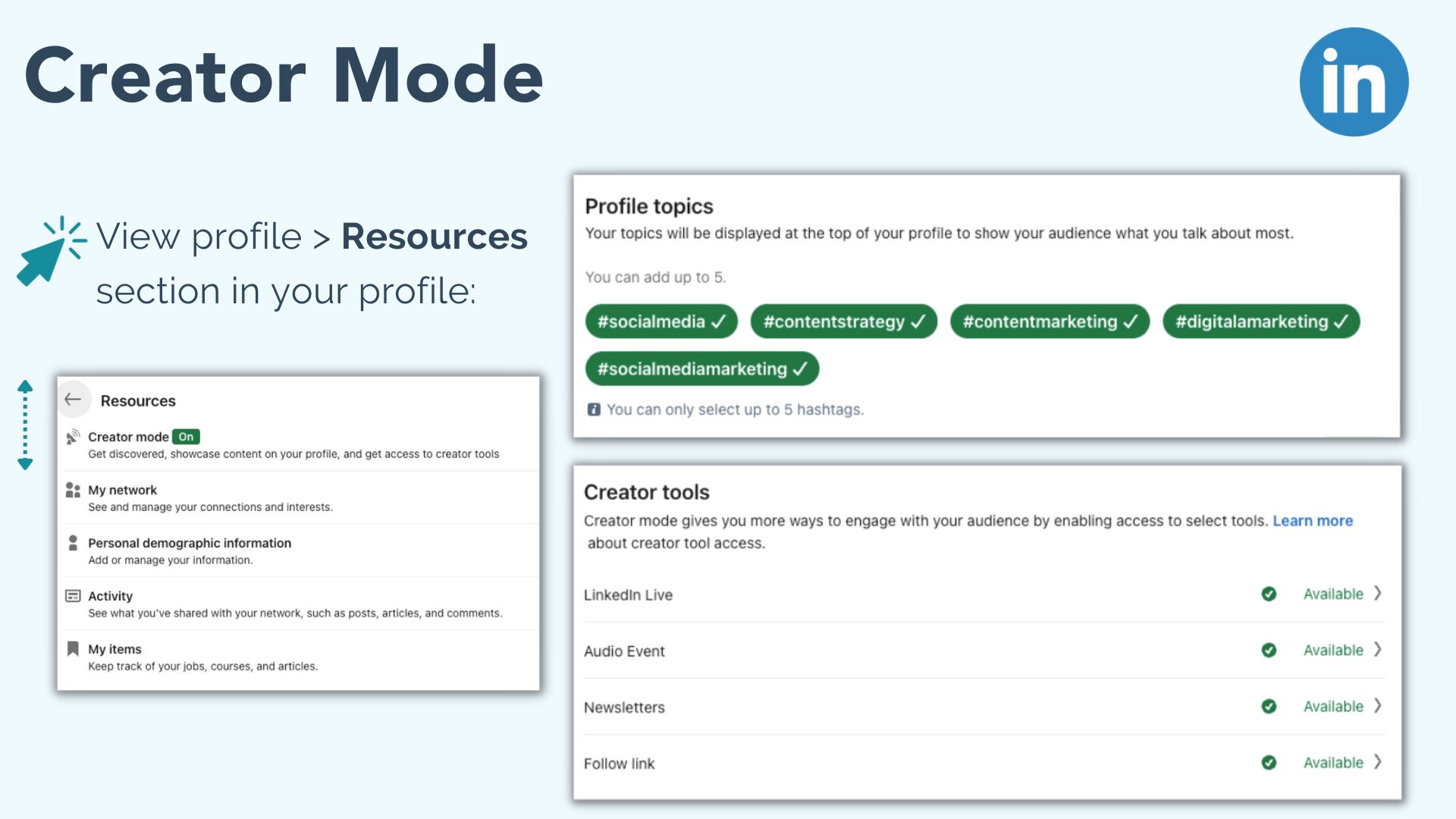
Set Up A Custom URL
It’s a good idea to personalise your LinkedIn URL (web address) by removing the numbers and letters and leaving just your name, like I have done in my one:
https://www.linkedin.com/in/kerryrhall/
Add your job title or a unique description if you wish. A personalized URL is easier to share and adds a touch of professionalism.
Go to View Profile > Public profile & URL (top right) > Edit your custom URL.
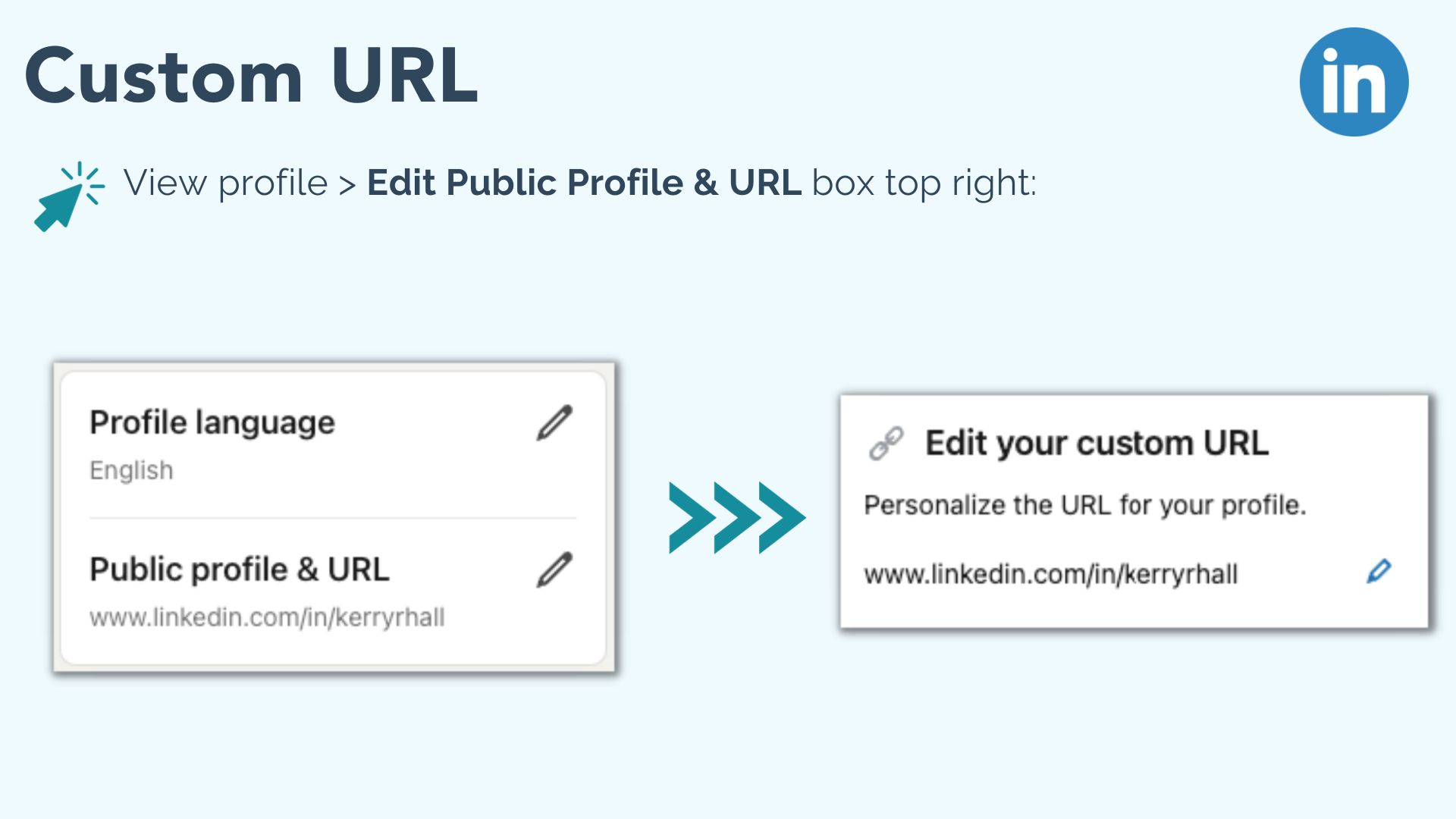
Don’t Forget The Featured Section
It’s really important to populate the Featured section on your profile to showcase your work and highlight your most significant achievements, projects, and media. This section allows you to put your best foot forward, enabling you to stand out and make a lasting impression on visitors to your profile.
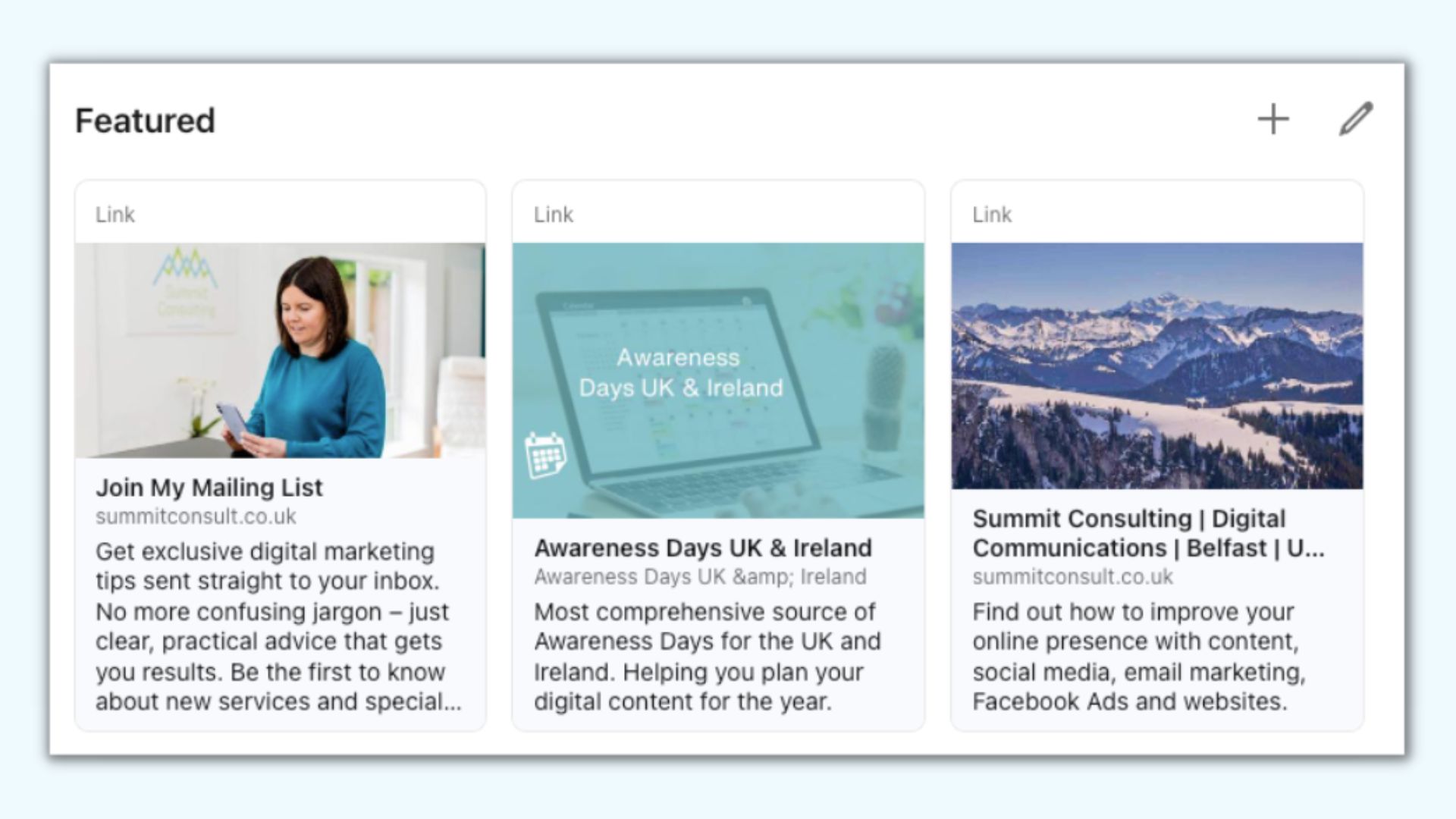
Whether it's sharing articles, presentations, videos, links to your website or mailing list, the Featured section empowers you to tell your unique professional story and demonstrate your expertise in a visually engaging manner.
Publish between three to five featured items and keep these updated.
Ace Your About Section
Another very important section on your LinkedIn profile is the About section. It’s like your digital elevator pitch, where you introduce yourself, share your personality, expertise and what drives you in your career.
Your aim is to establish a personal connection with potential employers, clients or collaborators, making you more approachable and relatable in the professional world. It is not your CV!
Make your About section concise and engaging and follow these tips:
- You have 2,600 characters to play with
- Write in the first person
- Use first 4 lines to hook people in and trigger the reader to 'see more'
- Make it clear what you do, who you do it for, how you do it and what results you get
- Add a call to action so they know what to do once they have visited your profile
- Optional: add some personal info to show you are human or short one-line testimonials
- Use bullet points and paragraphs to make it easy to read
Always think, would someone want to speak to me after they have read my profile? It’s all about leaving a memorable first impression and setting the tone for meaningful connections and opportunities on LinkedIn.
Getting Found On LinkedIn
Add keywords into your profile to increase the likelihood of your profile appearing in search results when people are looking for professionals with specific skills or expertise.
Identify the keywords and phrases that are relevant to your industry and profession. Incorporate these keywords strategically throughout your profile, including your headline, about, experience and skills sections.
This also helps with SEO (Search Engine Optimisation) when people are searching for you on the internet. LinkedIn ranks very highly on search engines. Normally top 1-3 on Google.
Who To Connect With On LinkedIn
LinkedIn is here to help you expand your professional network. Connect with colleagues, classmates, industry professionals, and others relevant to your field.

The larger your network, the more likely you are to be discovered by others. Actively engage with your connections by liking, commenting, and sharing their content, as this can help increase your visibility.
To be notified of people's posts when they are published, tap the bell underneath their LinkedIn header:
When sending connection requests, take the time to personalise your message. Mention common interests, mutual connections, or how you came across their profile. A personalised message is more likely to be accepted and can lead to valuable networking opportunities.
Avoid connecting and following anybody and everyone. Choose who you want in your network. You'll be connected with people who you can build genuine relationships and get mutual benefits from
Connect Using the QR Code
LinkedIn is fast replacing the traditional business card. At in-person events connect with new people by using the QR code on LinkedIn:
- On the LinkedIn mobile app, tap the search bar at the top
- Tap the QR icon in the top right
- Get your new contact to scan it with their phone and your profile will come up allowing them to connect with you
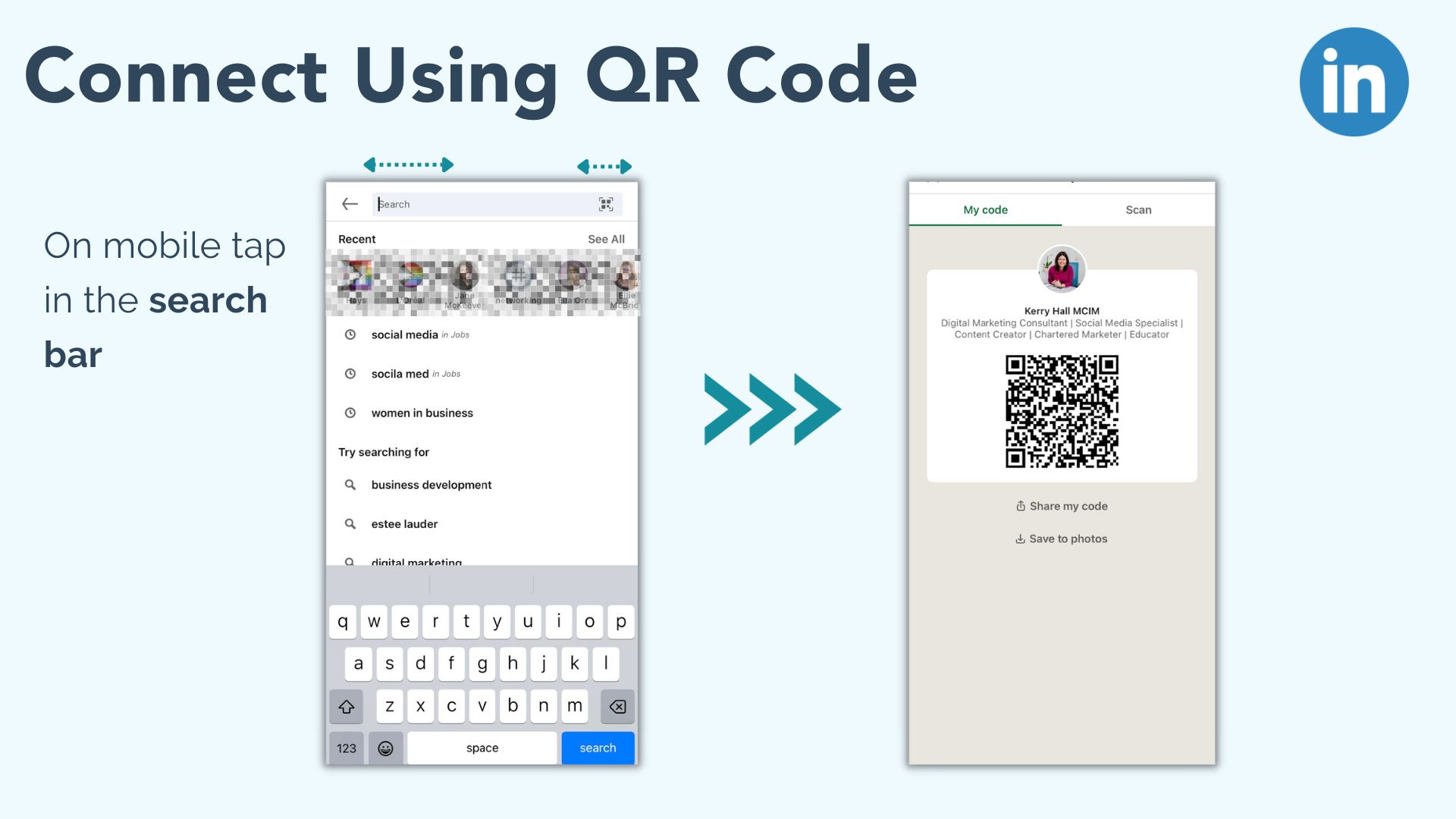
On LinkedIn you can Connect or Follow someone, which can be a bit confusing. Here is the difference between the two:
- When you follow someone, you see their content on your feed, but your posts will not come up on their feed. You are less likely to see someone's content on your feed if you only follow them and are not connected with them.
- When you attempt to connect with someone who has Creator Mode turned on, you will automatically become a follower of theirs. You will remain a follower if they reject or don't accept your connection request.
- If someone has Creator Mode enabled, you'll be encouraged to follow them rather than connect. You can still connect with them by going to 'more' on their profile and selecting connect.
- When you are connected with someone you will see 1st by their name. When you are following someone, you'll see 'following' by their name.
- If you are not connected with someone, you can only send them one Inbox message (using an InMail credit unless they have an open profile). They must reply to the message before you can respond again.
You can only make 100 new connections per week on LinkedIn and you are limited to 30,000 connections. There is no limit to how many people you can follow or can follow you.
Share Content
For LinkedIn to really work you need to stay active on the platform and this involves sharing your own content. Only about 1% of LinkedIn’s 260 million monthly users share posts on LinkedIn, so there is a massive opportunity for you to stand out if you share a post on LinkedIn.
It’s all about building your personal brand, but remember it is not about you. It’s about the people you are serving and helping others to understand how you can help them.
Regularly share valuable and relevant content to what you do in your career. This is another blog post, but to get you started how about posting:
- Thought leadership articles, blog, report, industry insights
- Product announcements
- Success stories
- Thank people and congratulate
- Professional achievements and work related milestones
- Inspirational quotes
Use a mix of text, images, videos, and other media formats to keep your content diverse and engaging.
Your Network Is Your Net Worth
Use LinkedIn to build a trusted, informed and talented network to open the door to new opportunities. Remember, consistently being active on LinkedIn, engaging with others, having conversations and sharing valuable content are key to increasing your visibility on the platform.
Reinforce and integrate LinkedIn with real life meetings. It takes time and effort but the reward does come if you do it consistently, sustained and over the long term. Here’s to new business opportunities with LinkedIn!
Get in touch if you need LinkedIn training for you or your business.
Join My Mailing List
Join my mailing list for no nonsense digital marketing tips, find out about new services and get special discounts.